Beam Quantity Calculator
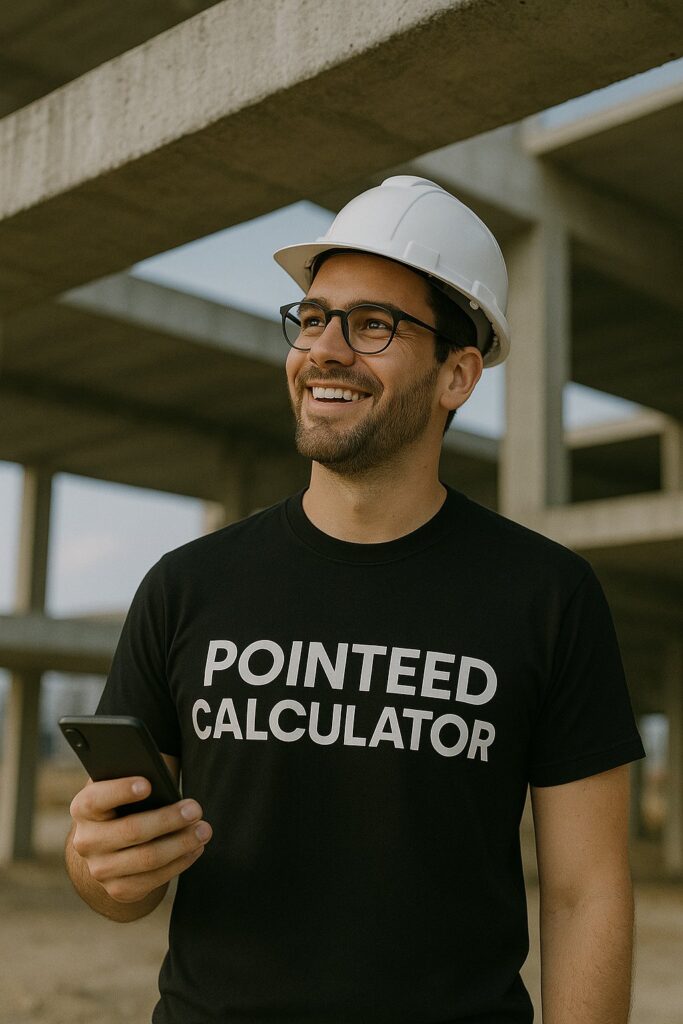
Beam Quantity Calculator
Enter Beam Details
Top Bar Reinforcement
Middle Bar Reinforcement
Bottom Bar Reinforcement
🏗️ Learn How to Use the Beam Quantity Takeoff Tool
Quickly estimate concrete volume, formwork area, and reinforcement weight for beam construction. This user-friendly beam quantity takeoff tool is designed for engineers, contractors, and builders to streamline material calculations.
🌟 Overview
- Beam Calculations – Computes concrete volume, formwork area, and reinforcement weight
- Flexible Inputs – Enter dimensions in meters and select bar diameters in millimeters
- Instant Results – Displays detailed quantities for top, middle, and bottom reinforcements
1️⃣ Enter Beam Details
- Length of Beam (m) – e.g., 6m
- Width of Beam (m) – e.g., 0.3m
- Depth of Beam (m) – e.g., 0.5m
These inputs calculate the concrete volume and formwork area required.
2️⃣ Enter Reinforcement Details
Provide details for top, middle, and bottom reinforcement bars:
- Top Bars – Length (m, e.g., 70m), Number (e.g., 4), Diameter (mm, e.g., 12mm)
- Middle Bars – Length (m, e.g., 70m), Number (e.g., 4), Diameter (mm, e.g., 12mm)
- Bottom Bars – Length (m, e.g., 70m), Number (e.g., 4), Diameter (mm, e.g., 12mm)
3️⃣ Click Calculate
Press the black Calculate button to generate instant results for concrete, formwork, and reinforcement quantities.
4️⃣ Understand the Results
- Concrete Volume (m³) = Length × Width × Depth
- Formwork Area (m²) = 2 × (Length × Depth + Width × Depth) + (Length × Width)
- Reinforcement Weight (kg) = Σ (Bar Length × Number of Bars × Weight per Meter) for top, middle, and bottom bars
Results are displayed in a table, showing individual and total reinforcement weights.
5️⃣ Sample Calculation
Input: Beam: 6m length, 0.3m width, 0.5m depth; Top/Middle/Bottom Bars: 70m length, 4 bars each, 12mm diameter
Results:
- 🧮 Concrete Volume: 0.90 m³
- 🧱 Formwork Area: 12.00 m²
- 🔩 Top Bar Reinforcement: 24.90 kg
- 🔩 Middle Bar Reinforcement: 24.90 kg
- 🔩 Bottom Bar Reinforcement: 24.90 kg
- 🔩 Total Reinforcement: 74.70 kg
6️⃣ Tips for Accurate Calculations
- Use meters for beam dimensions and millimeters for bar diameters
- Ensure all inputs are positive numbers
- Double-check values before calculating
- Update inputs and recalculate as needed
7️⃣ Benefits of the Beam Quantity Takeoff Tool
- Fast & Accurate – Instant results without manual calculations
- User-Friendly – Simple interface for quick inputs
- Enhanced Planning – Precise material estimates for better project management
Need to calculate other construction elements?
🧱 Use Lintel Quantity Calculator 🏠 Use Slab Quantity Calculator
Nice job
The direct simple way would help the young Quantity surveyors to take off the quantities with out any difficulties as they are scared of measurement calculations.